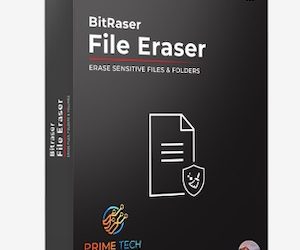Subtotal $0.00
Paint Tool SAI is a nimble yet robust painting application crafted for illustrators and manga creators, prioritizing responsiveness on Windows hardware. Its signature fluid brush dynamics, coupled with sophisticated layering and pressure-sensitive responsiveness, meet the exacting demands of professional studio work while remaining approachable for novices. Users thus acquire a powerful, intuitive workspace for producing polished, intricate compositions without the overhead of bulkier software.
Overview Paint Tool SAI
Paint Tool SAI combines performance and polish in a lightweight package optimized for high-fidelity artwork. Praised for its lag-free brush engine and seamless vector output, SAI is the tool of choice for comic artists, designers, and concept illustrators. Uniquely, its efficient memory footprint permits full professional functionality on entry-level systems, sidestepping the hardware barriers common with larger suites.
The interface remains uncluttered, permitting a high degree of custom brush configuration, extensive layer effects, and precise pen pressure calibration for drawing tablets. Artists leverage unlimited layering, multiple blending modes, and vector-raster output without compromise. PSD import and export ensure frictionless collaboration with Photoshop users, preserving effects and encoding.
Though SAI forgoes the extensive photo-editing arsenal of Photoshop, its streamlined environment optimizes digital painting. Features such as anti-aliasing and line-stabilizing algorithms produce immaculate contours essential for polished artwork. Sold as a one-time license, the program stands as a financially viable investment for artists circumventing the onus of subscription-based pricing.
While the application remains Windows-native, users have reported successful emulation on macOS, preserving its robust feature set in cross-platform workflows. For artists who prioritize swiftness, streamlined workflows, and an uninterrupted drawing space, Paint Tool SAI retains its status as an enduringly popular application. Also Download Movavi Video Editor

Key Features
- Delivers virtually no latency, ensuring brush strokes feel fluid and immediate.
- Seamless operation with Wacom tablets and an array of alternative devices.
- Supports advanced blending modes, including Multiply, Overlay, and Screen.
- Facilitates creation and refinement of infinitely scalable line work.
- Custom tool crafting via adjustable texture, shape, and dynamic settings.
- Algorithms eliminate jaggedness, making tentative lines appear polished.
- Offers full compatibility with PSD files for easy interchange with Photoshop.
- Performs reliably on legacy hardware, demanding minimal resources.
- Allows free manipulation of artwork elements: move, resize, or warp with precision.
- Comprehensive undo history enables rapid recovery from missteps.
- Emulates traditional media blending with responsive, interpolated strokes.
- Workspace design minimises on-screen clutter, nurturing sustained concentration.
System Requirements
- OS: Windows 7/8/10/11 (32-bit or 64-bit)
- Processor: 1 GHz
- RAM: 512 MB
- Storage: 50 MB free space
- Graphics: Supports OpenGL

How to Download?
- Follow the provided download link.
- Download the provided zip file.
- Completion of the download must be waited on.
- Extract .exe from zip file.
- Run .exe and enjoy.