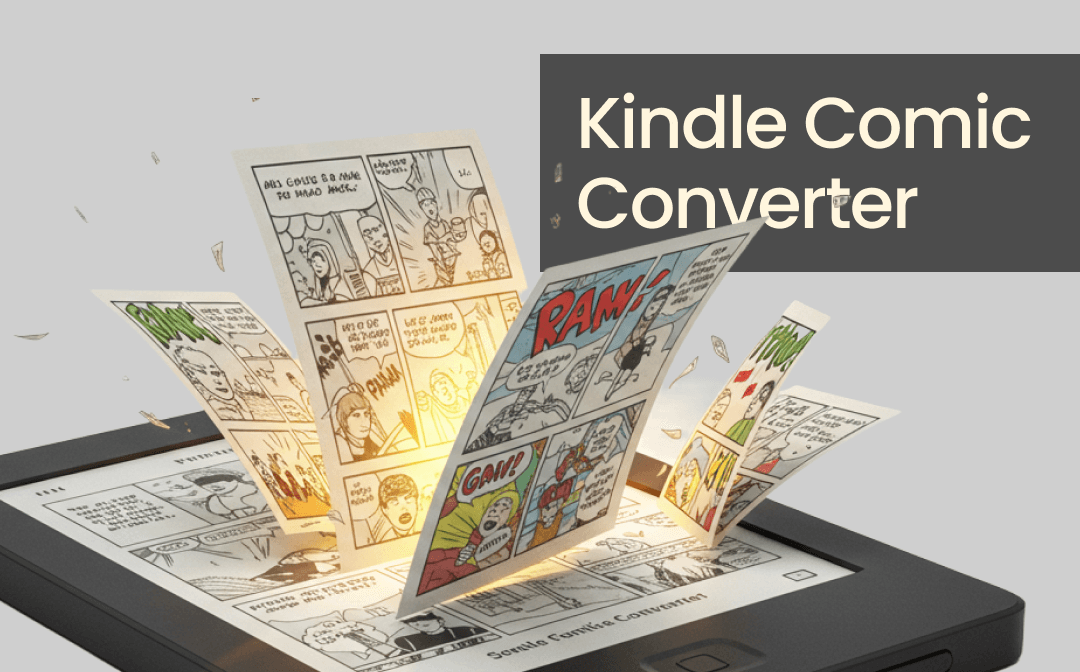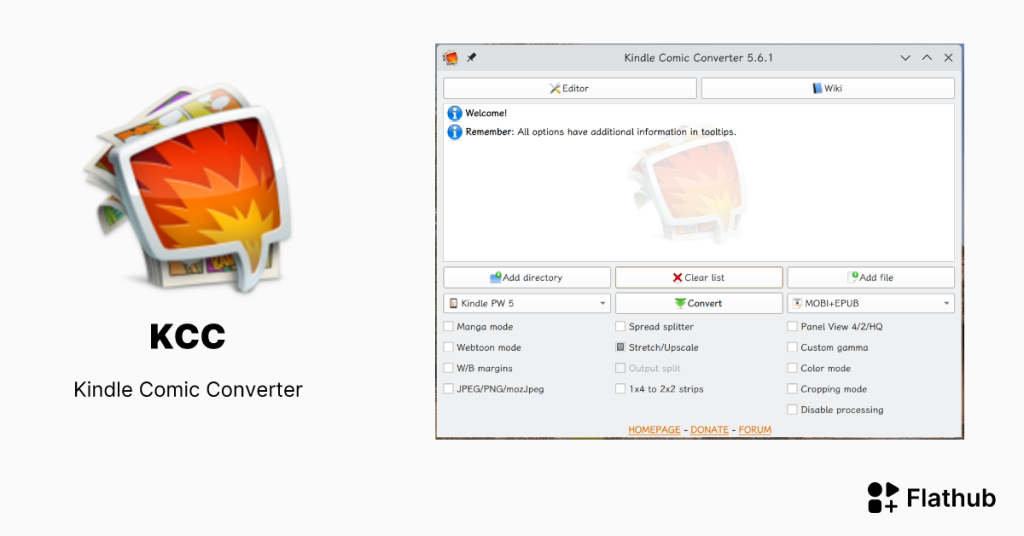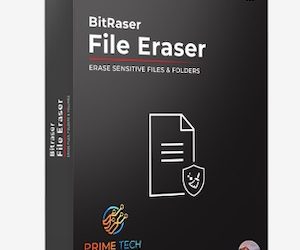Subtotal $0.00
Kindle Comic Converter is a free, open-source application engineered to reformat comic books, manga, and PDF documents specifically for Kindle devices. It processes content into MOBI, EPUB, and KFX formats while optimizing image quality, configuring panel layouts, and ensuring a smooth reading experience across Kindle screens. Multi-language support, batch conversion, and adjustable customization options guarantee the highest fidelity for comic art.
Overview Kindle Comic Converter
Kindle Comic Converter is a flexible utility built for readers of comic books and manga who want the convenience of a Kindle. It accepts a wide array of source formats CBZ, CBR, PDF, as well as standalone JPG and PNG files. And outputs Kindle-ready formats without sacrificing detail or structure.
The application provides sophisticated image processing, including automatic panel detection, resizing, and cropping, which can be fine-tuned according to the user’s preferences. Users can also manipulate image contrast, brightness, and gamma for optimal clarity on Kindle screens.
Batch conversion permits the simultaneous processing of entire series, while metadata preservation and right-to-left text support ensure seamless manga reading. KCC is lightweight, intuitive, and regularly updated to remain compatible with the latest Kindle firmware. As an open-source project, Kindle Comic Converter is completely free of charge, with no advertisements or concealed costs.
KCC runs seamlessly on Windows, macOS, and Linux, ensuring that virtually any user can take advantage of its capabilities. Whether you want a private collection of comic books on your device or intend to distribute them to friends, KCC streamlines the conversion process while preserving the clarity and impact of every image. Microsoft Safety Scanner
Key Features
- Handles CBZ, CBR, PDF, JPG, and PNG formats, outputting to MOBI, EPUB, or KFX with ease.
- Tailors resolution and compression settings to suit the specific screen of each Kindle model.
- Identifies and isolates comic panels automatically, facilitating a smoother reading experience.
- Processes entire batches of files simultaneously, saving you valuable time.
- Crops unwanted borders and fine-tunes page margins to achieve a polished look.
- Adjusts brightness, contrast, and gamma to enhance image clarity without sacrificing detail.
- Ideal for reading manga and other right-to-left formats without distortion.
- Retains riginal metadata, including titles, authors, and chapter numbers.
- Optimizes files to minimize loading times and battery drain on Kindle devices.
- Completely free, with no advertisements or tiered paid versions.
- Localized in several languages to accommodate a worldwide audience.
- Compatible with Windows, macOS, and Linux distributions.
System Requirements
- Windows: Windows 7 or later (64-bit recommended)
- macOS: macOS 10.12 Sierra or later
- Linux: Most modern distributions
- RAM: 2GB
- Storage: 100MB free space for installation
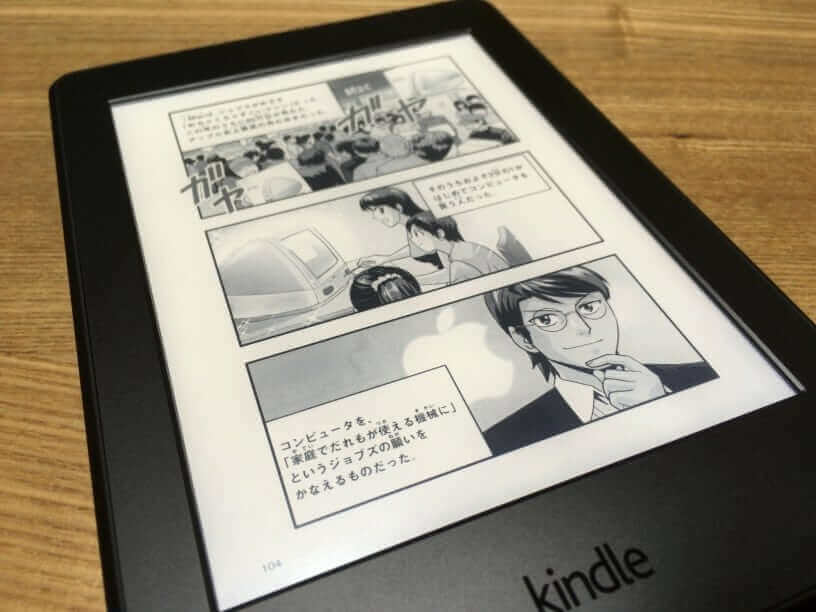
How to Download?
- Follow the provided download link.
- Download the provided zip file.
- Completion of the download must be waited on.
- Extract .exe from zip file.
- Run .exe and enjoy.